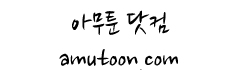애프터샤크 골도 이어폰 블루투스 연결법
아무툰-IT 2024. 1. 15. 02:39 |반응형
애프터샤크 골도 이어폰 블루투스 연결법
에어로펙스 플레이 연결하기
1.
전원이 꺼진 상태에서 시작합니다.
2.
볼륨 (+) 버튼을 7초 동안 누릅니다. 중간에 전원이 켜져도 무시하고 누릅니다.
3.
음성으로 "페어링(pairing)"이라고 나오며 LED 표시등이 빨간색, 파란색으로 번갈아 깜박입니다.
4.
스마트폰 블루투스 설정에서 연결가능한 기기 'Aeropex Play by aftershokz'를 연결합니다.
Aftershark Goldo Earphone Bluetooth Connection Method
Connecting Aeropex Play
1.
Start with the power off.
2.
Press the volume (+) button for 7 seconds. Ignore and press even if the power is turned on in the middle.
3.
The voice says "pairing" and the LED light flashes red and blue alternately.
4.
Connect the connectable device 'Aeropex Play by aftershokz' in the smartphone Bluetooth settings.
반응형
'아무툰-IT' 카테고리의 다른 글
| 모니터 연결 케이블 hdmi dp CtoC 차이 (0) | 2024.01.15 |
|---|---|
| 문화상품권 조회 사이트 (0) | 2024.01.15 |
| 아이폰에서 보내는 메일 주소를 원하는 주소로 바꾸는 법 및 인터넷 주소 클릭하면 브라우저 뜨는데 사파리 말고 다른거 뜨게 하는 방법 (0) | 2023.05.05 |
| #드롭박스 가입시 아래 링크로 가입하면 500메가 더 드립니다. 저도 더불어 같이 받습니다. #상부상조 (0) | 2023.05.03 |
| 나스 시놀로지 ds220j 920 (0) | 2023.05.03 |